Day 5: software makes things better, right?
In view of the fact that I have to post something EVERY DAY...
This time I'm going to talk about the piece of writing software that currently irritates me the least, which surprisingly turns out to be Liquid Story Binder. I've decided I like it again, for a reason that on the fact of it seems pretty dumb. The reason is this:
Line notes.
At this point I probably should add my screenshot:
Most of the writers I know are non-linear, so they love being able to break their stories into scenes that they can move around and deal with as separate little entities. They're happy to write random bits from the future or the past and arrange them into context later... and while that seems to work for them I just have no idea how they do it. I write the way I read - I start at the start and keep going until the end. There's probably some kind of complex psychological reason for the two different kinds of behaviour, but we can just live with ourselves and I'll move onto explaining why I like the line notes in Liquid Story Binder.
I'd tried the software before and it just didn't click. The typical binder/chapter/planner setup that I read about in tutorials didn't fit my natural workflow at all and so I dumped LSB in favour of FocusWriter, the only other software that works on Windows and gives me the ability to have a different theme for each story. After all, I was just writing a linear story and I'd done it plenty of times before, so it should all be fine.
Except that it wasn't. I had Toby Moonstone and an actual series to deal with. That meant when I started writing Desolation in February this year, I was in the position of needing to be able to randomly flip through the full text of two completed first drafts and all the bits and pieces I'd accumulated that went around them. In spite of the fact that I choose not to outline, I do tend to find myself with thousands of words that relate to the story but aren't actually part of it. They all need to be stored and accessible, but that's relatively easy. The hard part was that "I need to be able to access bits and pieces from the other two drafts while I'm writing."
I muddled through the early parts of Desolation with a lot of scrolling around huge documents. Then I loaded the completed drafts into yWriter and treated it like the computer equivalent of a pile of printed pages - a way to look through the draft, but not a place where I did any writing.
No offence to what is really quite a nice program, but I can't write in yWriter. If there's a linear-writing 'pantser' out there who's figured out a way to write using yWriter, I'd love to hear from you.
Anyway, back to line notes. Basically, you put two full stops at the start of the line and LSB ignores them. They don't count in the overall wordcount and they even appear in a different font. They look like just little bits shoved into the text as markers for when you read through later. They're more than that, though. There's this other tool called the 'line notes viewer', which you can see in the screenshot earlier.
Er... on the other hand, here it is again. Everyone hates scrolling and if you've survived to here you deserve some slack.
Pretty, isn't it? As you can see there, I only have a single file open, which is a Chapter containing the full text of my story. It goes without saying that this file is worth the entire weight of my blue couch in gold and is backed up accordingly.
On the right, is the Line Notes Viewer. I've inserted line notes at the top of every scene (you can see one at the top of the Chapter window) and like magic the Line Notes viewer collects up all these line notes and displays them. Then there's a bit of even more awesome magic, because if you click on one of the line notes in the Viewer, you're taken straight to it in the chapter. How cool is that?
Well, I like it anyway. It's the easiest method I've found of marking scenes without having to break my flow. I mean, I can get the same 'list of scenes' effect in various other pieces of software, but this is the first time I've found a way of being able to write a linear, continuous document and STILL be able to navigate it later. It's not ideal, but I'm happy... which might even last a week or so.
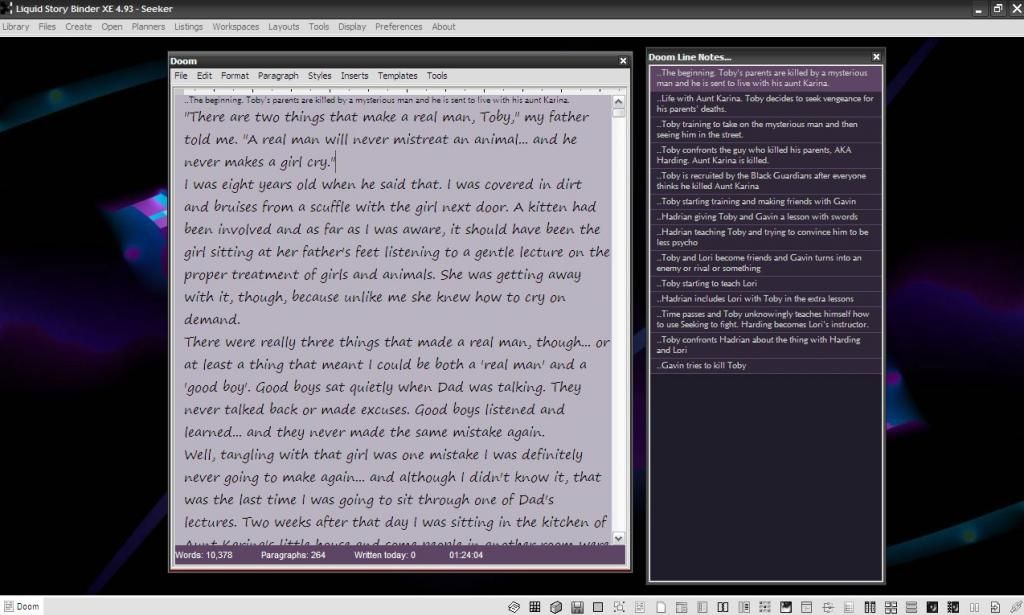
No comments:
Post a Comment